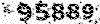EVGA PrecisionX_ 3.1.1 FINAL

UPDATE IN 26 MARCH
این نسخه برای اولین بار در بین سایت های ایرانی برای دانلود قرار داده می شود....
این برنامه توضیح زیادی نمیخواد اما فقط میشه گفت بهترین ابزار برای اورکلاک کارت گرافیک می باشد....
sync with Nvidia GTX 680
برای دانلود به ادامه مطلب مراجعه کنید....
حجم : 6.5 مگابایت
EVGA Precision X v3.0.1
Visit http://www.evga.com/Precision/ for more information on this utility and to download the latest version
System requirements:
· Microsoft Windows 7 / Vista / XP (both x86 and x64 versions) with full administrative rights
· NVIDIA GeForce 600, 500, 400 or 200 series graphics card[1]
Features:
· Quick and easy beginner friendly access to the most popular overclocking, fan control and hardware monitoring features
· Independent overclocking and fan control for multi-GPU systems. The GPUs can be optionally synchronized and the settings can be applied synchronically to all similar GPUs in the system absolutely transparently for the user
· Frame rate target control supporting, allowing users to specify a custom frame target/cap
· Power target control for the latest NVIDIA graphics cards
· Robust monitoring allowing ingame, system tray, and/or Logitech LCD monitoring
· In game screenshot hotkey, supports BMP, PNG and JPG formats
· System tray temperature monitoring support allows monitoring temperatures while working in office applications
· Profiles system supports 10 customizable profile slots and provides beginner friendly interface for saving current Precision X overclocking and fan settings to a profile and restoring previously created profile via graphical user interface, tray menu or programmable global hotkeys
· Automatic profiles management system allows experienced users to define their own dynamic downclocking rules on the systems with no hardware downclocking support or program different fan control modes for 2D and 3D applications
· Basic screen capture features support. BMP, PNG and JPG formats are supported
Known limitations:
· Additional server process is required to provide some functionality including framerate monitoring, On-Screen Display, screen capture and automatic profiles management. The server will be automatically launched by Precision X as soon as you enable any of the features listed above. You will not be able to shut down the server manually while these features are in use, that is by design of Precision X
· Framerate monitoring, On-Screen Display, Screen capture and automatic profiles management functionality is currently not supported in native 64-bit applications
· Framerate monitoring, On-Screen Display, screen capture and automatic profiles management functionality can be incompatible with some third-party On-Screen Display software (e.g. XFire or Steam In-Game Chat). The limitation is not specific to our product, many third-party products are designed to be the only On-Screen Display products in the system and to block their own functionality when any other On-Screen Display software is running
· Anticheat systems of some online games may restrict On-Screen Display usage and block connection to the server when On-Screen Display server is running
Revision history:
Version 3.0.1 (published on March, 26nd 2012)
· The first public release